Browse:
How to I find comments on a case?
Westlaw UK has index links to case comment. To find articles commenting on a particular case, first search for the case using the Westlaw UK “Cases” search.
When you have found the case in Westlaw, select the “Case Analysis” link from the search result for the case.
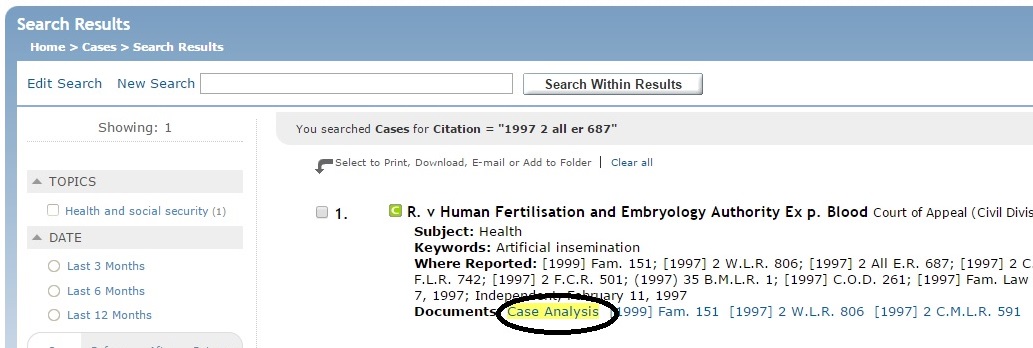
There’s a “Journal Articles” link in the Case Analysis which takes you to a list of articles commenting on the case at the end of the case analysis page.

Select the article issue and page link to see a brief note on the article. Where the full entry for the note displays the article page references as a link, the full text can be found in Westlaw.
Note: Full text is not always available within Westlaw UK. If full text is not immediately available, you’ll need to search for the article using e.g. the article title available from the “Article Search” tab on the library home page or Google Scholar (on campus access to full text only). For some case comments, you need to search Library Search by the name of the journal, e.g. 'New Law Journal' to find a Queen's subscription source.
Only some case comment articles will be available from Library subscriptions.
It’s also possible to use the “Journals” search in Westlaw. It uses a different index, so sometimes finds additional cases comments.
To search for articles on a case using the “Journals” search, first select the “Advanced Search” from the Journals search page. The citation for the case which interests you (or the party names) can then be entered in the relevant search box.
Brief details of any potentially relevant journal articles are displayed once the search has been made, along with link under “Documents” to the summary of the article found in the Legal Journals Index. The article summaries can be very brief, especially for older articles, but are usually more than sufficient as an aid to assessing the focus and nature of an article.
Was this helpful? 7 2
Use the form below to send us your question.